Trick to Setting Up DMD on Windows when using DUB and rdmd
Damn it, Margaret, rdmd+dmd32 permissions issues on the executable again!
The DigitalMars D compiler came a long, long way since its introduction since the early 2000s.
And so have Windows permissions and SysWoW64.
I sometimes use rdmd (or gdmd, ldmd2) to generate git tags in my projects, which works fine as-is outside of DUB.
However, for some reason, when I use the DMD compiler build on my Windows machine through using a rdmd build script in a DUB project, the build stops, indicating that elevated permissions are required to run the temporary build that DMD, through rdmd, generated.
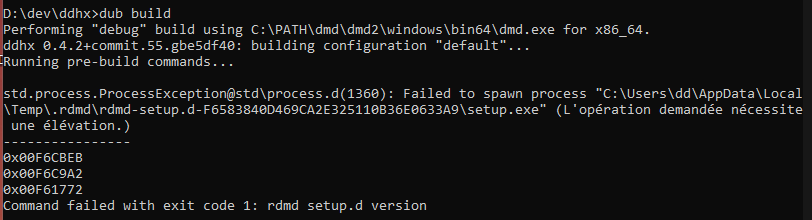
Yet, if I change my PATH to point to the DMD64 build, well, such issues do not occur. Why is that? I don’t know, ✨ Kernel Thunk or OPTLINK magic ✨, maybe?
Anyway, here’s my tip of the day: If you point your PATH to both the DMD32 (bin) and DMD64 (bin64), rename the former from dmd.exe to dmd32.exe. Don’t worry, you can still specify the --compiler=dmd32 switch from DUB to select it.
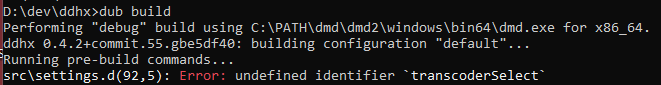
Do note that whichever bin64 or bin comes first do not matter, somehow. Maybe something regarding rdmd finding the compiler? Oh well, I have no idea why this happens, but hey, that is now fixed.
That’s all!
EDIT 2023-01-15: At least, starting with DMD 2.102.0-nightly, the Windows installer will now prefer the DMD64 compiler over DMD32, which may resolve this issue if you prefer the installer to add dmd in your PATH.